

| Part Number: | MTB3-DOCK-04 |
| Language: | UK |
Thunderbolt 3 Dock Turns Your Laptop or Notebook into a 7-Port 8K Workstation
This Thunderbolt 3 docking station dramatically expands the potential of your MacBook Pro or Windows laptop by adding seven ports to its Thunderbolt 3 port. The MTB3-DOCK-04 allows you to transmit 8K video to a DisplayPort monitor or 4K video to an HDMI monitor, and both ports can be used simultaneously for dual 4K/60Hz video output. You can also add USB peripherals, record a podcast, connect to a Gigabit Ethernet network, and charge your host device. Video resolutions are dependent on the host computer's specifcations.
Supports DisplayPort Alternate Mode for Transmitting Audio/Video Signals
By connecting the built-in Thunderbolt 3 cable to a source device that supports DisplayPort Alt Mode, you can output 8K/4K video and digital audio to a compatible monitor, television or projector without installing special software drivers.
Thunderbolt 3 Supports Blisteringly Fast 40 Gbps Data Transfer Speeds
The Thunderbolt 3 cable supports bidirectional speeds up to 40 Gbps, which is eight times faster than USB 3.0, four times faster than Thunderbolt 1 and twice as fast as Thunderbolt 2. With dual 20 Gbps channels moving data both directions at the same time, the MTB3-DOCK-04 is perfectly suited for video streaming and editing on two monitors, as well as transferring large RAW video or CAD files.
Transmits Crystal-Clear 8K and 4K Video for Professional Editing and Digital Signage
By connecting to a source that supports DisplayPort MST Mode, you may connect one DisplayPort monitor or one HDMI monitor at resolutions up to 8K (7680 x 4320 at 30 Hz) and 4K (3840 x 2160 at 60 Hz as specified in HDMI 2.0), respectively. Both ports can be used simultaneously to support dual video resolutions up to 4K @ 60 Hz. This allows you to display the same image on both monitors, extend your host desktop across both with different windows open on each, or combine both into one large display as a video wall. Note
: Host device must support DisplayPort 1.3 in order to achieve 8K resolution.
PD 3.0 Charging Port Charges High-Powered Devices via AC Wall Charger
The USB-C Power Delivery port provides power output up to 20V 3A (60W), which is sufficient for charging and powering the connected source device, such as a MacBook or Chromebook. Connect the port to the device's AC wall charger to provide power to the host device as well as the dock. The dock works at optimal specifications while using the PD Charging port to power it.
USB Ports Connect Keyboards, Thumb Drives and Other USB Peripherals
Two USB-A hub ports accept USB peripherals, such as flash drives, mice, keyboards, external hard drives and printers. When the USB-C PD port (see above) is powering the dock, both USB-A ports support lightning-fast USB 3.1 Gen 2 data transfer rates up to 10 Gbps. When using bus-powered mode, one port supports 10 Gbps, and the other supports USB 2.0 speeds on a first-come, first-serve basis. Both are backward compatible with previous USB generations.
Accesses a Wired Gigabit Ethernet Network
The RJ45 port offers access to a Gigabit Ethernet network when no Wi-Fi is available or when a wired connection offers faster speeds. Connect using a UTP cable (sold separately), and enjoy true 10/100/1000 Mbps Ethernet speeds for fast data transfers.
Connects Stereo Audio Equipment for Recording and Playback
This Thunderbolt 3 docking station contains one 3.5 mm mini stereo jack, convenient for connecting speakers, headphones or a microphone to your workstation. You can listen to music or record the latest episode of your podcast.
Ready to Use Right from the Package, So You Can Plug and Play Immediately
The plug-and-play Thunderbolt 3 dock is specifically designed for use with the MacBook Pro or Windows laptop equipped with a Thunderbolt 3 port. It requires no extra software to be downloaded and installed. Simply connect the Thunderbolt 3 plug to your computer's Thunderbolt 3 port.